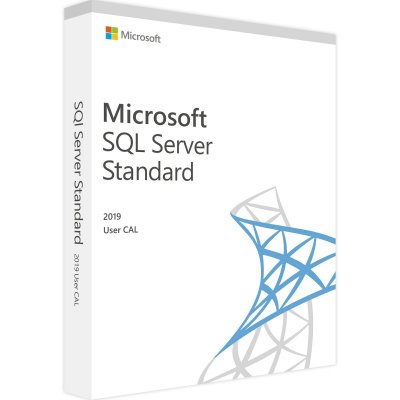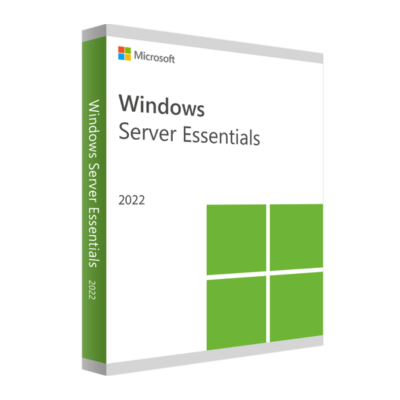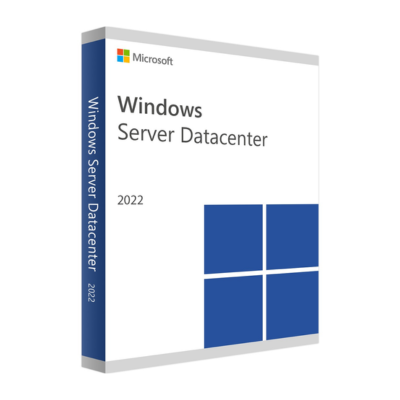Microsoft® SQL Server® 2019 Standard 4 Cores
Product Version:
Electronic License
License validity
Lifetime
Language version:
English
Microsoft® SQL Server® 2019 Standard 8 Cores
Product Version:
Electronic License
License validity
Lifetime
Language version:
English
Microsoft® SQL Server® 2019 Standard Additional Server License
Product Version:
Electronic License
License validity
Lifetime
Language version:
English
Microsoft® SQL Server® 2019 Standard 2 Core Additional Server License
Product Version:
Electronic License
License validity
Lifetime
Language version:
English
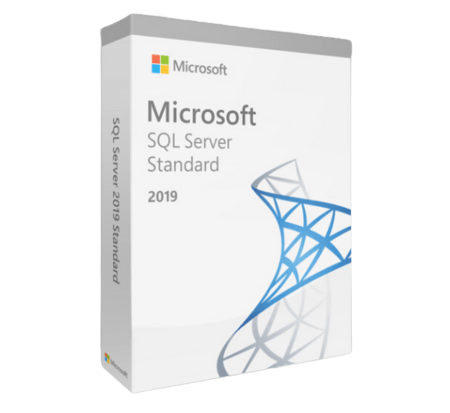
Microsoft® SQL Server® 2019 Standard 4 Cores Additional Server License
Product Version:
Electronic License
License validity
Lifetime
Language version:
English
Windows Server® 2022 Essentials (10 Cores)
Product Version:
Electronic License
License validity
Lifetime
Language version:
English
Windows Server® 2022 Essentials (16 Cores)
Product Version:
Electronic License
License validity
Lifetime
Language version:
English
Windows Server® 2022 Essentials (24 Cores)
Product Version:
Electronic License
License validity
Lifetime
Language version:
English
Windows Server® 2022 Standard Additional License (2 cores)
Product Version:
Electronic License
License validity
Lifetime
Language version:
English
Windows Server® 2022 Standard Additional License (4 cores)
Product Version:
Electronic License
License validity
Lifetime
Language version:
English
Windows Server® 2022 Standard Additional License (16 cores)
Product Version:
Electronic License
License validity
Lifetime
Language version:
English
Microsoft® SQL Server® 2022 Standard
Product Version:
Electronic License
License validity
Lifetime
Language version:
English
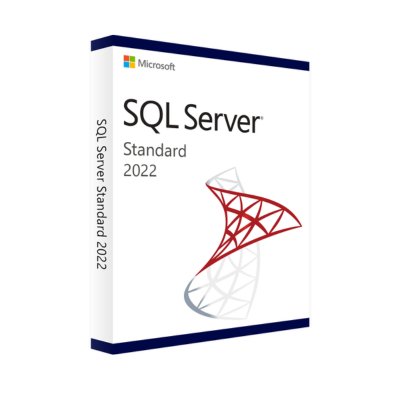
Microsoft® SQL Server® 2022 Standard (4 Cores)
Product Version:
Electronic License
License validity
Lifetime
Language version:
English
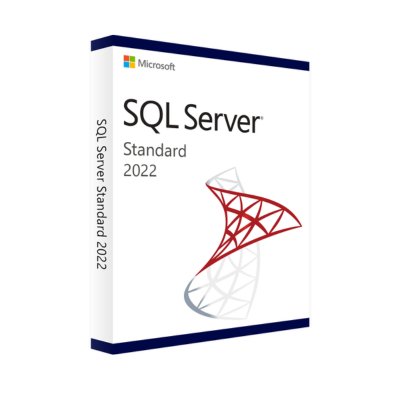
Microsoft® SQL Server® 2022 Standard (8 Cores)
Product Version:
Electronic License
License validity
Lifetime
Language version:
English
Windows Server® 2022 Datacenter (16 cores)
Product Version:
Electronic License
License validity
Lifetime
Language version:
English
Windows Server® 2022 Datacenter (24 cores)
Product Version:
Electronic License
License validity
Lifetime
Language version:
English
Windows Server® 2022 Datacenter Additional License (2 cores)
Product Version:
Electronic License
License validity
Lifetime
Language version:
English
Windows Server® 2022 Datacenter Additional License (4 cores)
Product Version:
Electronic License
License validity
Lifetime
Language version:
English
Windows Server® 2022 Datacenter Additional License (16 cores)
Product Version:
Electronic License
License validity
Lifetime
Language version:
English
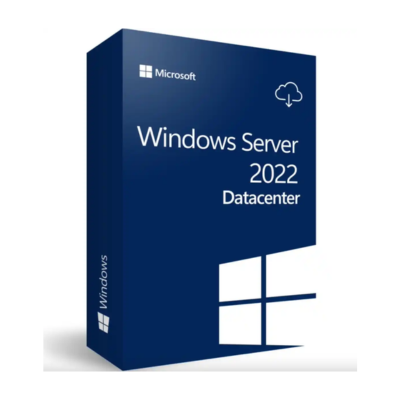
Microsoft Windows Server 2022 16-core Datacenter w/Reassignment
Product Version:
Electronic License
License validity
Lifetime
Language version:
English
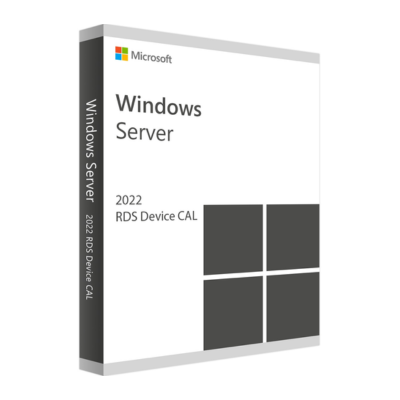
Windows Server® 2022 Remote Desktop Services Client Access License
Product Version:
Electronic License
License validity
Lifetime
Language version:
English
All pictures shown above are for illustration purpose only. Actual product may vary due to product enhancement.
FAQ
What is Windows Server?
In case you’re new to IT and you’re not sure what Windows Server is, it is an operating system that Microsoft specifically created for use on a server. It is designed to run continually in the background and provide resources to other networked computers. Windows Server is only designed to be used in business settings.
Since Windows Server 2016, Windows Server has had the option of being installed with or without the desktop GUI. The installation without the GUI is called Server Core, and it is primarily managed using the command line. However, the desktop installation option for Windows Server is far more popular. The desktop looks much like Windows 10 and it has a taskbar, desktop icons, and a Start button.
Windows Server is designed to run enterprise-level workloads. Below are a few roles that a Windows Server system can perform:
- AD
- DNS
- DHCP
- File and Print services
- Web Server
- Failover cluster
- Hyper-V virtualization
- Exchange Server
- SQL Server
What are the different editions of Windows Server 2022?
In case you’re new to IT and you’re not sure what Windows Server is, it is an operating system that Microsoft specifically created for use on a server. It is designed to run continually in the background and provide resources to other networked computers. Windows Server is only designed to be used in business settings.
Since Windows Server 2016, Windows Server has had the option of being installed with or without the desktop GUI. The installation without the GUI is called Server Core, and it is primarily managed using the command line. However, the desktop installation option for Windows Server is far more popular. The desktop looks much like Windows 10 and it has a taskbar, desktop icons, and a Start button.
Windows Server is designed to run enterprise-level workloads. Below are a few roles that a Windows Server system can perform:
- AD
- DNS
- DHCP
- File and Print services
- Web Server
- Failover cluster
- Hyper-V virtualization
- Exchange Server
- SQL Server
What are the benefits of knowing licensing?
Being an enterprise-level software platform, Windows Server 2022 can be expensive. Understanding the licensing requirements for Windows Server 2022 will enable you to optimize your investment in the platform. This enables you to ensure that you only purchase the services that you need and that you don’t make unnecessary investments in Windows Server editions, features, and services that you don’t need. Understanding the licensing also helps to ensure that you stay in compliance with the licensing rules and restrictions.
How has Windows Server licensing changed over the years?
Back with Windows Server 2008 and prior, Windows Server was primarily licensed using a Server + Client Access License (CAL) model, or a Processor + CAL model. Windows Server Standard and Enterprise editions were licensed using the Server + CAL model, and Windows Server Datacenter and Windows Server for Itanium-based systems editions were only licensed using the processor + CAL model.
However, since the release of Windows Server 2016, Microsoft has switched to licensing Windows Server according to the number of processor cores. Not surprisingly, the new licensing model is a bit more complex than the older licensing scheme. With Windows Server 2022, Windows Server 2022 Standard and Windows Server 2022 Datacenter follow a core-based licensing model while Windows Server 2022 Essentials uses a server-based licensing model.
There are a few core-based licensing rules that you should know:
- Each Windows Server Datacenter and Standard edition server requires a minimum of a single base license which covers 16 core licenses. If you upgrade your system by purchasing additional CPUs or cores, then you must also purchase additional licenses to cover those upgrades.
- All physical cores of the server must be licensed. Additional licenses are required if you install the OS on systems with more than 16 cores. Additional core licenses can be purchased in packs of 2, 4, and 16 cores.
- Additional core licenses are also required for customers who wish to license more than the two Virtual Machines that are covered by the Windows Server 2022 Standard edition license. Here again, if you need additional core licenses, you need to purchase them in packs of 2, 4, or 16 cores.
- Windows Server 2022 Standard and Windows Server 2022 Datacenter also require Client Access Licenses for every user or device that connects to the server.
What is a Windows Server Client Access License (CAL)?
It’s important to understand that a Client Access License isn’t a software product. A CAL is a license that gives a user or device the right to access Windows Server system services like file shares or printing.
What is a device CAL?
With a device CAL, you purchase a CAL for a given device that accesses your server independent of the number of users who use that device. This is intended for scenarios where multiple users might use a single licensed device. Some common examples might be a public terminal in a store that’s accessed by different customers, or a device in a manufacturing facility where multiple employees need to use the same system.
What is the difference between a User and a Device CAL?
Exactly as their names imply, a User CAL applies to an end user while a Device CAL applies to a specific device. User licenses are applicable if the user needs to access the server and could potentially use multiple devices like a desktop or a laptop. Device licenses are more applicable for public use or shared device usage as you only need to license the device no matter who is using it. User licensing is the most common option.
What can be virtualized?
Windows Server 2022 includes the Hyper-V feature, which is Microsoft’s virtualization platform. Hyper-V provides hardware virtualization that enables you to install various operating systems on that virtual hardware.
Hyper-V supports running all sorts of different types of Virtual Machines including Windows Server, Windows 10 or 11, Linux, and macOS. However, the virtualization licensing rights for the three Windows Server editions are very different.
- Windows Server 2022 Datacenter is intended for highly virtualized environments and it includes rights to unlimited Virtual Machines, or as they are termed in the licensing documentation, Operating System Environments (OSEs) and containers. In other words, you can run as many VMs or OSEs and containers on Windows Server 2022 Datacenter edition as you want, and you will not need to pay for any additional Windows Server licenses.
- Windows Server 2022 Standard is intended for lightly virtualized environments, and it includes rights for 2 VMs and unlimited containers. If you want to run additional VMs, then you will need to purchase additional licenses.
- Windows Server 2022 Essentials is primarily intended for small businesses or small medium-sized businesses (SMBs) with an emphasis on ease of use and Azure cloud integration. Windows Server 2022 Essential allows you to run one VM, which can run only Windows Server Essentials. If you run the VM, then the physical host can only be used to manage the VM.
The Windows Server 2022 Datacenter and Standard editions also provide support for running containers, and you can run an unlimited number of containers on these two editions.